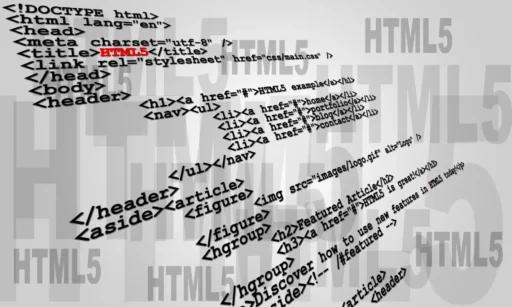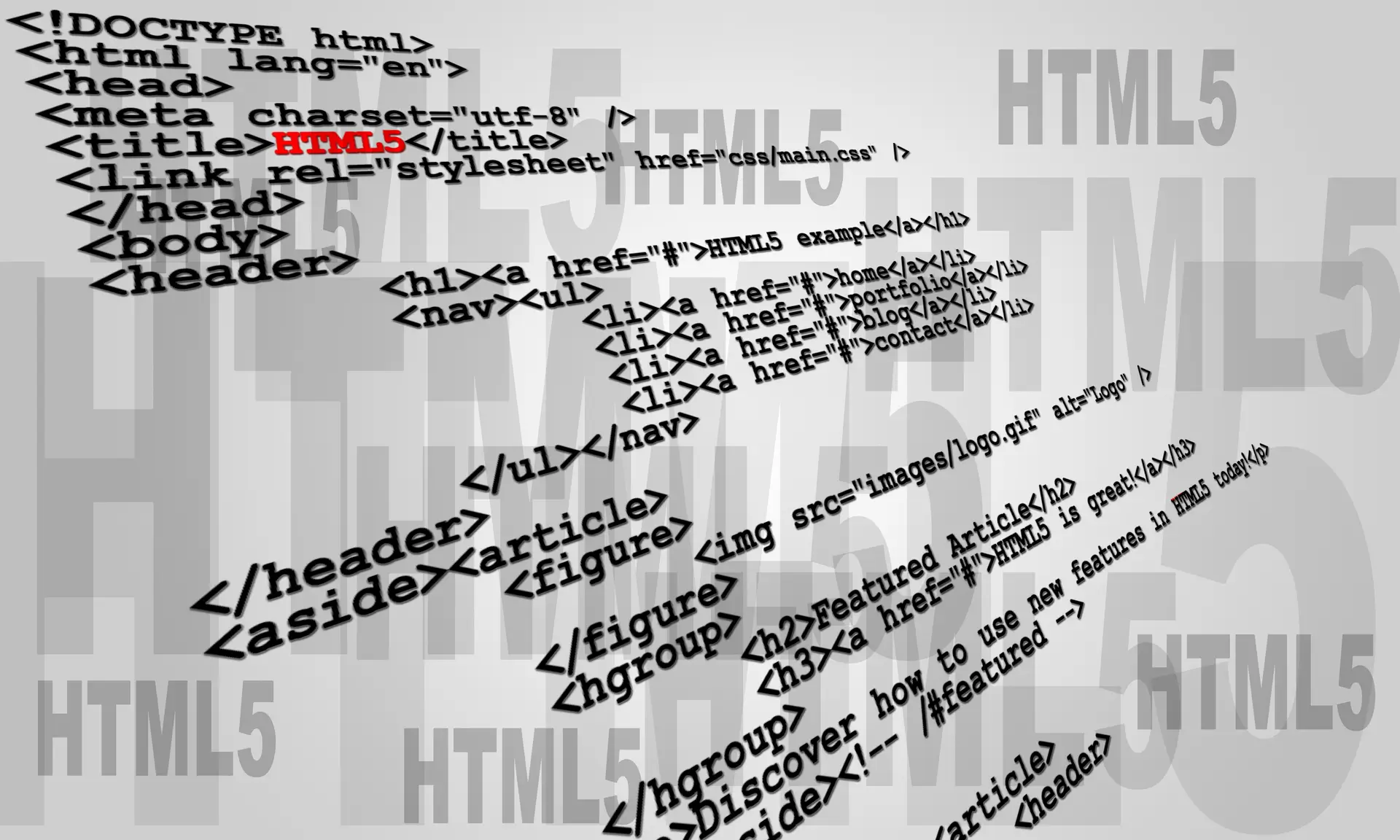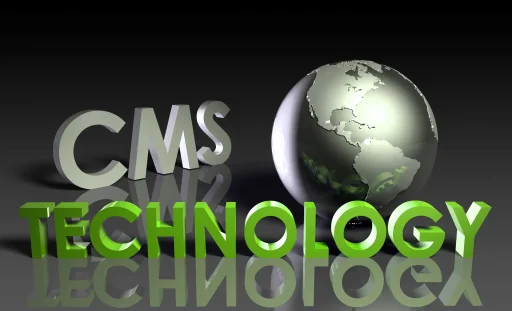Discover the best practices for website development to create a powerful online business. Learn how to optimise your website for SEO, speed, and user experience.
Table of Contents
Best Practices for Website Development: A Comprehensive Guide
Building a website is a crucial step for any business looking to establish a strong online presence. Whether you’re a small business owner or part of a large enterprise, your website serves as the digital face of your brand. The process of website development involves several stages, from planning and design to optimisation and maintenance. To ensure your website is both functional and successful, it’s essential to follow best practices that cater to user experience (UX), search engine optimization (SEO), security, and performance.
Understanding the Importance of Website Development
Why Website Development is Crucial for Your Business
A website is more than just a digital brochure; it’s a platform where businesses engage with customers, showcase products or services, and build their brand identity. A well-developed website can serve as a powerful tool for marketing, lead generation, and customer service. On the other hand, a poorly developed site can drive potential customers away, negatively impact your brand, and reduce conversions.
Your Business Needs a Digital Strategy
A website acts as the face of your business, serving as the primary hub for your online activities. Whether you’re running social media campaigns, email marketing, or SEO, all these efforts typically lead back to your website. Therefore, it’s essential that your site is designed and developed to support your broader marketing objectives. An effective website not only drives traffic but also converts visitors into customers, making it a critical asset in your business toolkit.
Planning Your Website: The First Step to Success
Identifying Your Website’s Purpose and Goals
Before you start building a website, it’s important to clearly define its purpose and goals. Are you looking to sell products online, provide information about your services, or perhaps generate leads? Your website’s purpose will influence its design, content, and functionality. Setting specific, measurable goals such as increasing monthly traffic by 20% or achieving a certain conversion rate can also help guide the development process.
Understanding Your Target Audience
Knowing who your target audience is will play a significant role in how your website is structured and designed. Consider the demographics, preferences, and behaviours of your potential customers. For example, if your audience is primarily mobile users, ensuring that your site is mobile-friendly is critical. Additionally, understanding their needs and pain points can help you create content and features that resonate with them, improving engagement and satisfaction.
Competitor Analysis: Learning from the Best
Analysing your competitors’ websites can provide valuable insights into what works and what doesn’t in your industry. Take note of their design choices, content strategies, and the features they offer. This analysis can help you identify gaps in your own website and discover opportunities to differentiate your brand. Remember, the goal is not to copy but to learn and innovate based on your findings.
Choosing the Right Platform for Website Development
Custom-Built Websites vs. CMS Platforms
One of the first decisions you’ll need to make is whether to go for a custom-built website or use a Content Management System (CMS) like WordPress. Custom-built websites offer greater flexibility and can be tailored to your specific needs, but they typically require more time and resources to develop. CMS platforms, on the other hand, are more user-friendly, come with a wide range of plugins and themes, and are generally easier to manage, making them a popular choice for many businesses.
Popular CMS Platforms: WordPress, Joomla, and Drupal
When it comes to CMS platforms, WordPress is by far the most popular, powering over 50% of all websites on the internet. It’s known for its ease of use, extensive plugin library, and large community support. Joomla and Drupal are also powerful CMS options, offering more advanced features and customisation capabilities. However, they come with a steeper learning curve and are often better suited for more complex websites.
The Benefits of Using a Website Builder
For those who prefer a more hands-on approach without the need for extensive coding knowledge, website builders like Wix, Squarespace, and Weebly offer an excellent solution. These platforms provide drag-and-drop interfaces, making it easy to design and launch a website quickly. They also offer a variety of templates and built-in SEO tools, making it easier to optimize your site without needing to hire a developer.
Best Practices for Website Design
The Importance of User-Centred Design
User-centred design is a fundamental principle in web development. It focuses on creating a website that meets the needs, preferences, and expectations of your users. This approach ensures that your website is not only visually appealing but also intuitive and easy to navigate. By prioritising the user experience, you can increase engagement, reduce bounce rates, and encourage visitors to take desired actions, such as making a purchase or filling out a contact form.
Mobile Responsiveness: Why It’s Non-Negotiable
With more than half of all web traffic now coming from mobile devices, having a mobile-responsive website is no longer optional; it’s a necessity. A mobile-responsive site automatically adjusts its layout and content to fit different screen sizes, ensuring a consistent and user-friendly experience across all devices. This not only improves the user experience but also positively impacts your SEO, as search engines like Google prioritise mobile-friendly websites in their rankings.
Balancing Aesthetics with Functionality
While it’s important for your website to look good, it should never come at the expense of functionality. A beautiful website that’s difficult to navigate or slow to load will frustrate users and drive them away. Best practices for website development involve striking the right balance between aesthetics and functionality includes thoughtful design choices, such as using a clean, simple layout, high-quality images, and readable fonts, while ensuring that your website is fast, responsive, and easy to use.
Optimising Website Speed
The Impact of Load Times on User Experience
Website speed is a critical factor in user experience and can significantly influence your website’s success. Research shows that users expect websites to load within two seconds, and longer load times can lead to higher bounce rates. Slow websites can frustrate users, reduce conversions, and negatively impact your search engine rankings. Therefore, optimising your website speed should be a top priority during the development process.
Techniques for Improving Website Speed
There are several strategies you can use to improve your website’s speed. These include optimising images by compressing them without sacrificing quality, enabling browser caching to reduce load times for returning visitors, and minimizing HTTP requests by combining files such as CSS and JavaScript. Additionally, using a Content Delivery Network (CDN) can help distribute your content more efficiently, reducing latency and speeding up load times for users around the world.
Tools to Measure and Monitor Website Performance
To ensure your website remains fast and responsive, it’s important to regularly measure and monitor its performance. Tools like Google PageSpeed Insights, GTmetrix, and Pingdom can provide valuable insights into your website’s speed and identify areas for improvement. These tools offer detailed reports on various performance metrics, allowing you to make informed decisions about how to optimise your website for better speed and user experience.
SEO Best Practices for Website Development
On-Page SEO: Key Elements to Include
On-page SEO refers to the optimisation of individual web pages to rank higher in search engine results and attract more relevant traffic. Key elements of on-page SEO include optimising your page titles and meta descriptions, using header tags (H1, H2, H3, etc.) to structure your content, and including relevant keywords throughout your text. Additionally, using internal linking to connect related pages on your website can help improve your site’s SEO by making it easier for search engines to crawl and index your content.
The Role of Keywords in Website Structure
Keywords play a crucial role in the structure of your website and its content. By conducting thorough keyword research, you can identify the terms and phrases your target audience is searching for and incorporate them into your site’s structure. This includes using keywords in your URLs, page titles, headings, and throughout your content. However, it’s important to use keywords naturally and avoid keyword stuffing, which can lead to penalties from search engines.
Technical SEO: What You Need to Know
Technical SEO involves optimising your website’s backend to improve its visibility and ranking on search engines. This includes ensuring your website is mobile-friendly, has a fast loading speed, and uses secure HTTPS protocols. Additionally, creating an XML sitemap and submitting it to search engines can help them understand and index your website’s structure. Regularly checking for and fixing broken links, duplicate content, and other technical issues is also essential for maintaining good SEO health.
Content Strategy for a Successful Website
Creating High-Quality Content: What It Really Means
High-quality content is the backbone of a successful website. It’s what attracts visitors, engages them, and ultimately converts them into customers. But what exactly constitutes high-quality content? It’s content that is relevant, informative, and valuable to your audience. It should be well-researched, accurately written, and free of errors. Additionally, high-quality content is original and unique, offering fresh perspectives or insights that set it apart from the competition.
The Importance of Regularly Updating Content
Content should not be static; it needs to be regularly updated to remain relevant and engaging. This is especially true for evergreen content, which can drive traffic over time if it stays accurate and up-to-date. Regularly updating your content not only keeps your audience informed but also signals to search engines that your website is active and current, which can improve your SEO rankings. Consider adding new information, revising outdated sections, or expanding on existing topics to keep your content fresh.
How to Optimise Content for SEO
Optimising your content for SEO involves several key practices. First, ensure that your content is structured with clear headings and subheadings that include relevant keywords. Use images, videos, and infographics to break up text and make your content more engaging. Additionally, include internal and external links to provide additional value and context for your readers. Finally, always write with your audience in mind, focusing on providing useful and actionable information rather than just keyword optimisation.
The Importance of User Experience (UX) in Web Design
Designing for Intuitive Navigation
Intuitive navigation is a critical aspect of user experience design. Your website’s navigation should be straightforward and easy to understand, allowing users to find what they’re looking for with minimal effort. This involves organising your content logically, using clear and descriptive labels for menu items, and ensuring that important pages are easily accessible from the homepage. A well-designed navigation system can enhance user satisfaction, reduce bounce rates, and encourage visitors to explore more of your site.
Enhancing UX with Interactive Elements
Interactive elements such as sliders, carousels, and hover effects can significantly enhance the user experience by making your website more engaging and dynamic. However, it’s important to use these elements sparingly and strategically, as overuse can lead to a cluttered and overwhelming design. Interactive features should serve a clear purpose, such as highlighting key information or guiding users through a process. When done correctly, these elements can create a more immersive and enjoyable experience for your visitors.
The Role of Accessibility in UX Design
Accessibility is an essential component of UX design, ensuring that your website is usable by everyone, including people with disabilities. This involves adhering to web accessibility standards, such as providing alternative text for images, using descriptive labels for form fields, and ensuring that your website is navigable by keyboard. Accessible design not only broadens your audience but also improves your site’s overall usability and compliance with legal requirements.
Security Best Practices for Website Development
Common Security Threats and How to Mitigate Them
Website security is a top concern for both businesses and users. Common security threats include hacking, malware, phishing attacks, and data breaches. To mitigate these risks, it’s essential to implement robust security measures such as regular software updates, strong passwords, and multi-factor authentication. Additionally, using a web application firewall (WAF) can help protect your site from common attacks like SQL injection and cross-site scripting (XSS).
Implementing SSL Certificates
An SSL certificate is a must-have for any website, as it encrypts data transmitted between your site and its visitors, ensuring that sensitive information like credit card details and personal data remains secure. Websites with SSL certificates also display a padlock icon in the browser’s address bar, which can boost user trust and confidence. Moreover, search engines like Google prioritize HTTPS-enabled sites in their rankings, making SSL certificates essential for both security and SEO.
Regular Website Maintenance and Security Audits
Regular website maintenance is crucial for keeping your site secure and running smoothly. This includes performing security audits to identify and address vulnerabilities, updating software and plugins to their latest versions, and monitoring your site for any suspicious activity. Regular backups are also essential, as they allow you to quickly restore your site in case of a security breach or other issues. By staying proactive with your website maintenance, you can prevent potential security threats and ensure a positive user experience.
Integrating Analytics and Tracking Tools
Why Analytics are Crucial for Website Success
Analytics provide valuable insights into how your website is performing and how users are interacting with it. By tracking key metrics such as traffic sources, bounce rates, and conversion rates, you can gain a better understanding of what’s working and what needs improvement. This data-driven approach allows you to make informed decisions about your website’s design, content, and marketing strategies, ultimately leading to better results and a higher return on investment (ROI).
Setting Up Google Analytics: A Step-by-Step Guide
Google Analytics is one of the most powerful tools for tracking website performance. Setting it up involves creating a Google Analytics account, adding your website, and generating a tracking code to place on your site. Once installed, you can start tracking a wide range of metrics, from page views and user demographics to conversion rates and traffic sources. Google Analytics also offers customizable dashboards and reports, making it easy to monitor your website’s performance and identify areas for improvement.
How to Use Analytics Data to Improve Your Website
The data collected through analytics tools can be used to make meaningful improvements to your website. For example, if you notice that a particular page has a high bounce rate, you might consider revising the content, improving the design, or making the call-to-action (CTA) more compelling. If certain pages or products are performing well, you can analyse why they’re successful and apply those insights to other areas of your site. Regularly reviewing and acting on analytics data can help you optimise your website for better user experience and higher conversions.
E-commerce Website Development: What You Need to Know
Choosing the Right E-commerce Platform
For businesses looking to sell products or services online, choosing the right e-commerce platform is critical. Popular options include Shopify, WooCommerce (which integrates with WordPress), and Magento. Each platform offers different features and pricing models, so it’s important to choose one that aligns with your business needs and budget. Key factors to consider include ease of use, scalability, payment processing options, and the ability to customise the platform to match your brand.
Optimising Product Pages for Conversions
Product pages are the heart of any e-commerce website, and optimising them for conversions is essential for driving sales. This involves using high-quality images, detailed product descriptions, and clear pricing information. Adding customer reviews and ratings can also build trust and encourage purchases. Additionally, optimising your product pages for SEO by using relevant keywords in the titles, descriptions, and meta tags can help increase visibility in search engine results, driving more traffic to your site.
Essential Features for E-commerce Websites
There are several key features that every e-commerce website should have to ensure a seamless shopping experience. These include a user-friendly shopping cart, multiple payment options, and a secure checkout process. Offering a simple and straightforward return policy, as well as providing customer support through live chat or email, can also enhance the user experience and build trust.
Additionally, integrating analytics tools to track sales and user behavior can provide valuable insights for optimising your site and increasing conversions.
Website Hosting: Finding the Right Solution
Types of Website Hosting: Shared, VPS, and Dedicated
Choosing the right hosting solution is an important aspect of website development. There are three main types of hosting to consider: shared, virtual private server (VPS), and dedicated hosting. Shared hosting is the most affordable option, where multiple websites share the same server resources. VPS hosting offers more control and resources by partitioning a server into virtual environments. Dedicated hosting provides the highest level of performance and control, as you have an entire server dedicated to your website. The choice of hosting depends on your website’s size, traffic, and technical requirements.
The Importance of Uptime and Reliability
Uptime refers to the amount of time your website is available and accessible to users. High uptime is crucial for maintaining a positive user experience and ensuring that your website is always available to visitors. Most hosting providers guarantee a certain level of uptime, typically 99.9%, but it’s important to choose a reliable provider with a strong track record. Downtime can lead to lost sales, frustrated customers, and a damaged reputation, so reliability should be a top priority when selecting a hosting provider.
How to Choose a Hosting Provider
When choosing a hosting provider, consider factors such as performance, customer support, scalability, and security. Look for providers that offer 24/7 customer support, as well as features like automatic backups, SSL certificates, and DDoS protection. Scalability is also important, as your hosting needs may grow as your website traffic increases. Reading reviews and seeking recommendations can also help you find a hosting provider that meets your needs and provides reliable service. Feel free to ask around about our very own web hosting solutions provider, KiwiServer!
The Future of Website Development
Emerging Trends in Web Design and Development
The field of website development is constantly evolving, with new trends and technologies shaping the way websites are built and used. Some of the emerging trends include the rise of progressive web apps (PWAs), which combine the best features of web and mobile apps, and the increasing use of voice search, which requires websites to be optimised for voice queries. Other trends include the use of AI-powered chatbots for customer service, the adoption of dark mode for better readability, and the growing emphasis on inclusive and accessible design.
The Role of AI and Machine Learning in Website Development
Artificial intelligence (AI) and machine learning are playing an increasingly important role in website development. From AI-driven design tools that can create websites with minimal human input to machine learning algorithms that personalise user experiences based on behaviour, these technologies are revolutionising the way websites are built and optimised. AI can also be used to automate tasks such as content creation, SEO optimisation, and customer support, allowing businesses to operate more efficiently and effectively.
Preparing Your Website for the Future
To ensure that your website remains competitive in the future, it’s important to stay up-to-date with the latest trends and technologies. This includes adopting new design and development practices, optimising for emerging search behaviours such as voice and visual search, and ensuring that your website is accessible and inclusive. Regularly reviewing and updating your website to reflect the latest industry standards can help you stay ahead of the curve and continue to meet the needs of your audience.
FAQs on Website Development
How long does it take to develop a website?
The time it takes to develop a website can vary depending on the complexity of the project. A simple website may take a few weeks, while a more complex site with custom features can take several months.
What are the essential elements of a successful website?
Essential elements include a clear and intuitive navigation, fast loading times, mobile responsiveness, high-quality content, strong security, and effective SEO.
How much does it cost to build a website?
The cost of building a website can range from a few hundred dollars for a basic site to several thousand dollars for a custom-built, feature-rich website. The final cost depends on factors such as design, functionality, and hosting.
How often should a website be updated?
Websites should be maintained and updated regularly to ensure that content remains relevant, security vulnerabilities are addressed, and the user experience is optimized. This can range from monthly updates for content to more frequent updates for security patches.
What is the difference between a website and a web application?
A website is typically a collection of static pages that provide information, while a web application is an interactive platform that allows users to perform tasks such as filling out forms, making purchases, or managing data.
Why is website security important?
Website security is crucial to protect sensitive data, maintain user trust, and comply with legal requirements. A secure website also helps prevent attacks such as hacking, malware, and phishing.
Find out more:
Ready to utilise my best practices for website development to elevate your online presence? Let’s create a website that drives results. Contact me today to discuss how we can bring your vision to life with expert, tailored web development solutions.